Creating and Sending an 'Add To Calendar' Link to a Google Calendar Event
Creation date: 4/21/2021 2:54 PM
Updated: 4/11/2025 1:33 PM
Gmail Calendar
For Gmail calendar, click "Edit" to open the event in a new window, and then select the "More actions" dropdown. From there, click "Publish event":
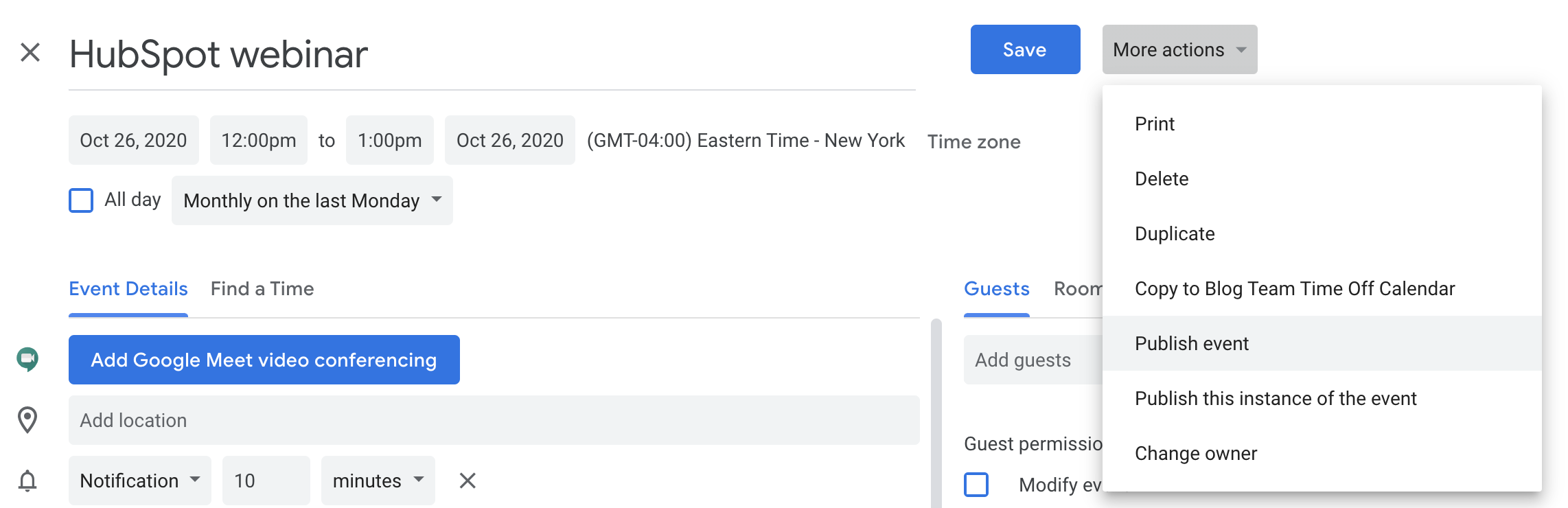
In the pop-up screen, you'll see an HTML code or a link to the event. Simply click "Copy" beside the link to copy the link, and then open the email you intend to send and paste the URL.

NOTE: If you or your recipients get an "Event not found" message you/they probably are logged into a non-eckerd.edu Gmail account as the default Gmail account. Logout of all Gmail accounts, then login to your eckerd.edu account, and the link will work.
